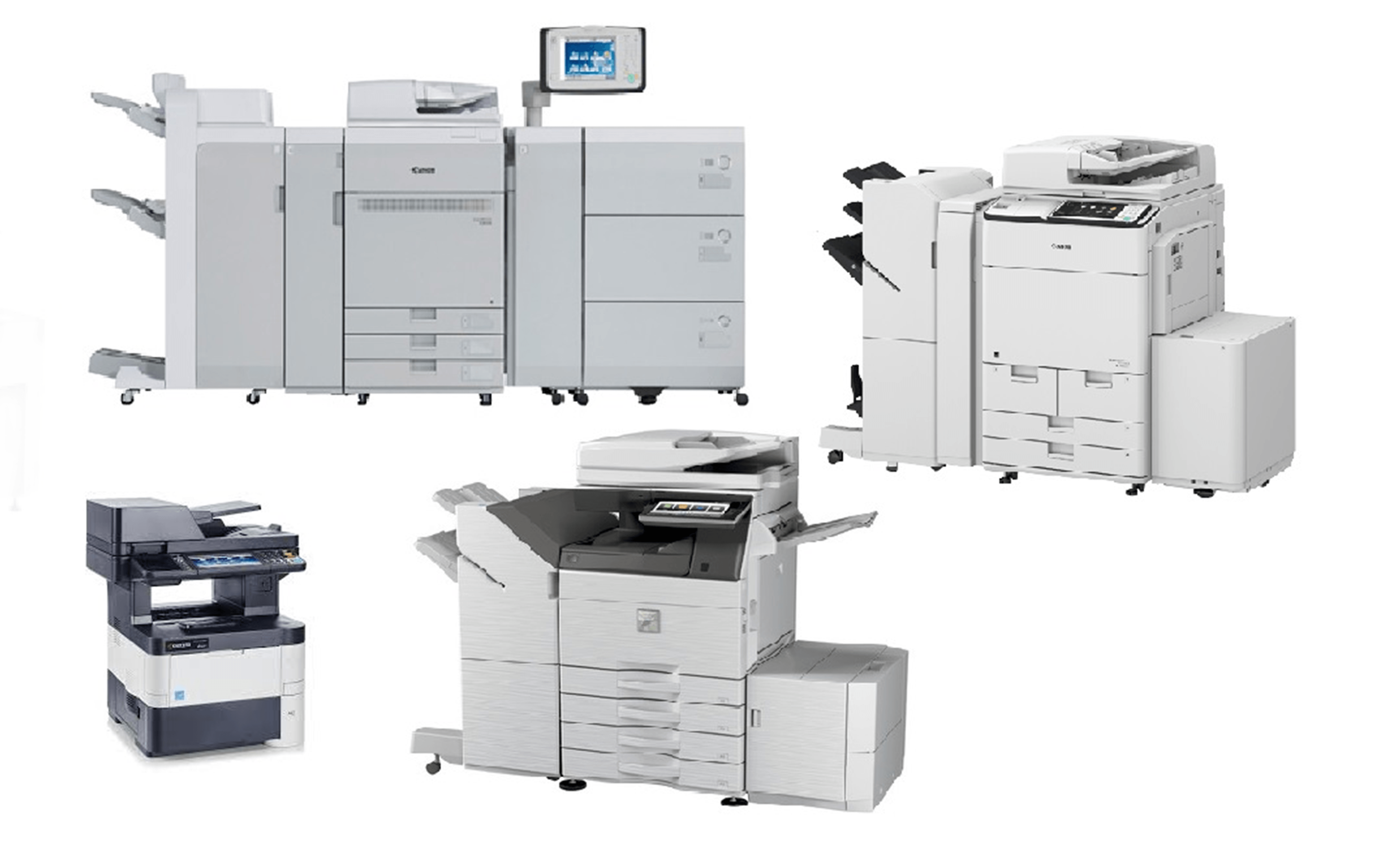
MULTIFUNCTION PRINTERS | 1.5 MIN READ
There are so many types of printers available to a business that it can become difficult to keep them straight. As a multifunction printer dealer, we aim to use our expertise to simplify the buying process. Keep reading for a quick multifunction printer definition and more.
Not enough time? Jump to:
What is a Multifunction Printer?
Advantages of a Multifunction Printer
What to Look for in a Multifunction Printer
What is a Multifunction Printer?
Advantages of a Multifunction Printer
Energy Efficiency
One significant advantage of purchasing a multifunction printer is the fact that many efficiently use power. They enter energy-saving mode when not in use.
Office Space Efficiency
An office can replace 3-4 normal printers with one multifunction printer. These printers function so fast and efficiently that numerous teams and departments can use a single machine.
Workplace Efficiency
Having one device that can print, scan, copy, and fax streamlines business operations, especially because multifunction printers complete all these print jobs fast.
A variety of finishing options such as stapling and folding mean that projects can get completed faster without the need for manual finishing or having to wait on an external printing company to finish the job.
Multifunction printers also let businesses streamline processes by enabling remote printing needs. By printing from a wireless or mobile device, print jobs can be completed with ease.
RELATED: What is a Document Management System?
Cost Efficiency
Multifunction printers can save your company money in a few ways.
Their energy efficiency not only helps the environment but also reduces the strain to your company's monthly electricity bill. Additionally, since these printers can replace the need for multiple printers in the office, reduced overall maintenance is needed, which lowers service costs.
Multifunction printers make it easier to digitize documents, which can save you money spent on future print jobs.
What to Look for in a Multifunction Printer

When shopping for a multifunction printer, here are some questions to keep in mind.
Scanning
- Can it scan over a network or only through a USB connection?
- Does it have a flatbed scanner for books and photos?
- Can it scan transparencies and slides?
- What size transparencies?
Copying
- Can it function as a stand-alone copier or does it have to connect to a computer?
Faxing
- Do you have to print a document or can you fax it directly from a computer?
- Does it require you to install a fax utility or driver?
Emailing
- Does the device scan to your in-house email or through your internet service provider?
- Does the direct email feature work with your specific Internet service provider?
Automatic Document Feeder
- Does it have an ADF for copying, scanning, and faxing?
- Can the ADF scan legal-size pages?
- Can it scan double-sided documents?
As a multifunction printer dealer, we know that sometimes our industry can be complex and the variety of options can become a lot for people. We hope that this blog made our industry a little easier to understand!
If you want to learn more about printers and copiers, follow our blog.
Want to Learn More?
What is Office Technology?
What is the Difference Between Toner and Ink Cartridges?
How Much Does A Copier Cost?
What is a Photocopier?
Posted by Daniel Gray

Daniel has a passion for educating and helping people and has spent over a decade in the education and office technology industries. He has a Bachelor's in Education from the University of West Georgia and an MBA from the University of Georgia. Daniel has been the lead writer at SOS since 2017 and specializes in managed IT services, copiers and printers, and business phone systems. He lives in Atlanta and has a goofy greyhound named Ticker.

