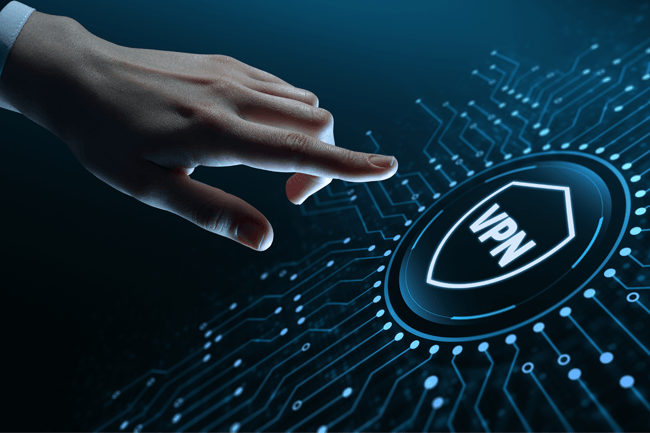
CYBER SECURITY | 4.5 MIN READ
Virtual Private Networks, known as VPN's, are a great asset to your business. By allowing your employees to access and share files on your network securely, you help mitigate the risk of data breaches. Keep reading to learn what a VPN is and how it can be used to protect your company's data.
Not enough time? Jump to:
Why Should I Use a VPN for my Business?
How Else Can I Protect My Network?
What is a VPN?
VPN's can be used in conjunction with an existing WiFi network to ensure that data is encrypted when it's sent to and from your office. VPN's also anonymize an employee's web traffic when they're working remote and using a less secure WiFi signal, for instance at Starbucks or in their house.
VPN's authenticate your information with your network's firewall before allowing it through, which ensures that information is encrypted and your network is secure when all employees are sending information, logging into programs, and communicating with each other.
Without a VPN, your data isn't encrypted when it's sent around, which means that hackers could access information that employees are sending to each other over public WiFi, for instance.
Business VPN's also direct traffic to internal resources like fileservers and printers without publishing this traffic and data online. Once a VPN is installed, all an employee has to do is connect to it with a username and password whenever they log onto their computer.
Why Should I Use a VPN for my Business?

VPN's can be used to protect company data when employees are working remotely.
Any business that's planning on transitioning to a remote office or has any employees that ever work remotely should set everyone up with a VPN. VPN's ensure that data is secure even when employees are working on public or home WiFi.
Even if employees aren't handling sensitive data, it is a good rule of thumb to ask everyone to always sign into a VPN before going to work online remotely.
When your business opens a new office, you can use a VPN to secure your network between branches. Once VPN's and firewalls are set up at each office, you can create what's known as a Wide Area Network (WAN).
WAN's let employees at one office access data on servers at other offices using the VPN connection. For instance, if one office needs to access information on another office's server, they can access that server through the VPN connection that lets them through the firewall. Setting up a WAN decreases downtime in the event of a network outage.
RELATED: How Can I Secure a Network Across Multiple Offices?
How to Pick the Right VPN
Keep in mind that most businesses who already have a network equipment vendor like Sophos or Cisco will probably be provided a VPN through them. However, if your business cannot get a VPN through your network equipment vendor or you don't have one, there are multiple points you should consider when shopping for one.
Answering the following questions will help you narrow your search for the perfect VPN.
"What's my budget?"
Some VPN providers offer cheap or free models. If you have a lower budget, your company may benefit from using a free model, but keep in mind that these providers may be cheap because they sell your data to third party companies.
A VPN could also keep costs low by limiting aspects of your subscription. For instance, they could limit your data usage unless you pay for a premium subscription. In this scenario, you may prefer to simply choose a premium option that doesn't limit you from the start.
"Does this VPN provider sell my data?"
While cheap/free VPN's can be a great cost-saver, from a privacy perspective, your company may value data protection over cost savings. If a company sold some of your data, that doesn't necessarily mean that your company's private information is at risk, but from a moral perspective, you may prefer to work with a provider who doesn't need to sell your data to make a profit.
"Do I or will I have a need for remote employees?"
If you plan on transitioning to a remote office, or you have employees who work remotely, you'll have to set up a VPN on each of those employees' computers.
Consider looking into VPN's with a centralized database that simplifies management, especially if you're setting them up on many computers.
"Do I want to restrict web access for my employees?"
To maximize productivity or keep employees off of risky sites, some employers prefer VPN's that allow content restriction. Content restriction features block or limit access to specified websites.
If your company doesn't have a need for this feature, then it may not be a deal-breaker when considering VPN's. However, you should figure out how important a feature like this is to your business before purchasing a VPN.
How Else Can I Protect My Network?

While a VPN is a great way to anonymize and protect your data, what are some other ways that you can secure your company's private information? Keep reading to find out.
Secure Your Copiers and Printers
Printers and copiers are an overlooked security risk. Whether you are a business who owns corporate machines or an individual with a home copier, there are risks associated with both types.
For instance, personal copiers can have a "print from anywhere" feature that lets you print documents to the copier even when you're away from the office. However, this "print from anywhere" feature has little security because it has to create a hole in your firewall to allow you to communicate with the machine from anywhere in the world. Turn this feature off if you have it.
If possible, consider upgrading to a newer copier or printer. Newer copiers can have features like Transport Layer Security (TLS) that encrypt scanned files sent to your email encryption as well as newer versions of Server Message Block (SMB), which securely scan documents to a folder instead of your email.
Some newer models created within the last 5-6 years have data security kits that you can enable. These kits can have data encryption functions, which scramble the data stored on your copiers and printers, rendering the information useless to a hacker.
Additionally, on some newer models of brands like Canon and Sharp, data security kits might also have features that, when a document is scanned, copied, or printed, erase those documents from the hard drive sometimes as many as 28 times.
RELATED: How Can Your Printers Have Security Risks? [Tips to Protect]
Set Up Secure File-Sharing
Setting up secure file-sharing platforms ensures that business continues to flow smoothly and securely. Platforms such as OneDrive or ShareSync let you open and view your synced files directly from your phone and share files with co-workers and clients.
Keep in mind that if you have a managed service provider, you may already have a secure file-sharing service bundled into your cyber security package, which will save you the cost of having to buy one of these platforms.
Business phones may come with a feature called “Find Me Follow Me”, or twinning, which is great for when employees need to access their work line when away from the office. With this feature, calls are forwarded from an employee's desk phone to their mobile phone.
If that employee doesn’t pick up after a few rings, instead of letting someone leave a voicemail on their mobile phone, which can mean that sensitive information is now stored on an employee's personal device, the call is re-routed back to that employee's desk phone so someone can leave a voicemail there instead.
Then, a transcript of the voicemail is emailed to that employee. This feature lets you control where your company's data is stored by ensuring that no voicemails that may contain sensitive data are left on an employee's personal device.
Consider Managed IT Services
A Managed Service Provider (MSP) can help you plan for an expansion or a transition to a remote office. They can set up VPN's and any other necessary cyber security software/hardware, and then continually monitor and remediate any issues that pop up.
MSP's take a proactive stance to managing your network's security by assessing it for weak spots from the start. A managed services provider can use dark web scans and network scanning tools to address existing security gaps, including those in your copiers and printers.
From educating employees about cyber security best practice to offering tips on how to stay compliant with data regulations, a good MSP will build an ongoing relationship with you to ensure that your company is always one step ahead of hackers.
Data breaches are becoming more and more common as society increasingly moves online. Stay one step ahead of hackers and upgrade your network's security today.
RELATED: Cyber Security Solutions: 12 Best Practices for Businesses
Posted by
Tech Support

