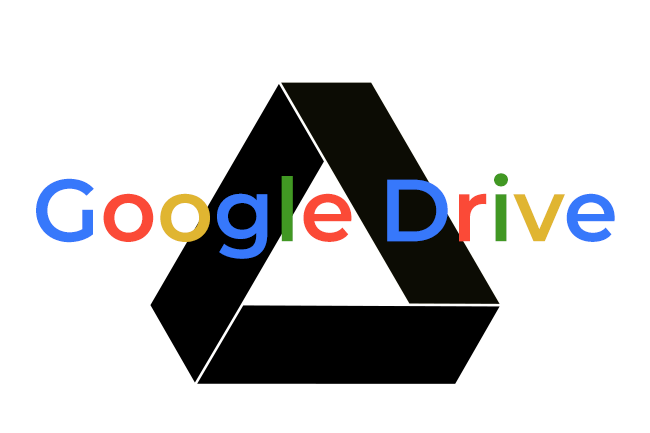
GOOGLE DRIVE | 5 MIN READ
Current office technology is pushing all workflows digital. While paper will always have a place in the office, businesses should attempt to stay current with digital trends. Cloud software allows team members to collaborate on documents over the internet without printing. Now it’s becoming popular to scan files directly to the cloud to be shared with colleagues. If you’re curious about scanning directly to Google Drive, here are four easy steps to make it happen.
1. Find the Google Drive App
Typical scan destinations are a computer, email, or SD card. To access Google Drive, you need the App. Browse through the App options on your MFP's display and select Google Drive. Double check to see if you need to register your device with the manufacture's web services.
2. Connect Your Google Account
Your scanner will give you a web address and code that you need to access on your computer browser. It will ask you to specify the Google account that you want to receive your scans. An account can be created specifically for the device that is producing the scan documents if you are in an organizational setting.
Enter the code given to you from the scanner on your browser open on your computer. This step establishes that you are in control of both the Google account and the scanning device.
3. Secure Your Account
Add a password to the Google App on your scanning office equipment. A password prevents anyone from accessing files or the addition of unwanted files to your drive.
Make sure the password is changed regularly and contains a unique phrase or variety of character and symbol combinations.
4. Configure Settings
The last step is to create the configuration for uniform scanning. You can elect for color options, resolution, and file format. Most documents will be PDFs whereas photos are PNG. It all depends on the files you work with most frequently.
Learning new processes can be overwhelming, but when tackled in small pieces is manageable. Staying current on the latest trends in office technology will continue to give your company forward momentum and allow everyone in the office to leverage efficiency and effectiveness.
Want to learn about other ways copiers have evolved to make your life easier?
Want to Learn More?
Beginner's Guide to Cloud Storage
Superior Solutions for IT on a Budget
Paperless vs. Less Paper
Network Security Threats of 2018 - and How to Avoid Them
What Are Manged Print Services?
Posted by Daniel Gray

Daniel has a passion for educating and helping people and has spent over a decade in the education and office technology industries. He has a Bachelor's in Education from the University of West Georgia and an MBA from the University of Georgia. Daniel has been the lead writer at SOS since 2017 and specializes in managed IT services, copiers and printers, and business phone systems. He lives in Atlanta and has a goofy greyhound named Ticker.

