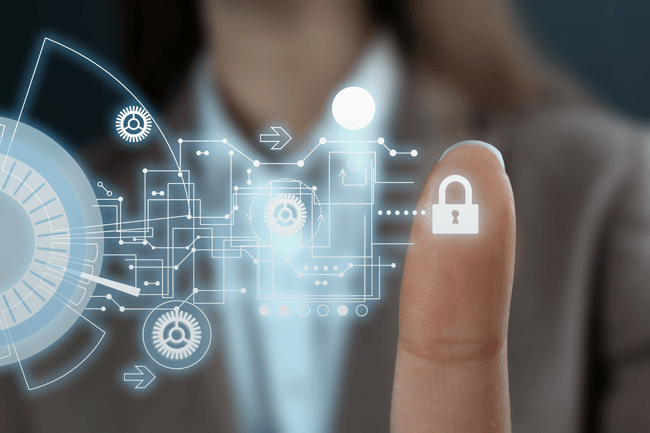
MANAGED IT SERVICES | 7 MIN READ
As a Managed Service Provider, we aim to take customer service a step further by not only educating our clients about how to secure their data but also by educating the public. Although securing company data is a top priority for many businesses, some may not know where to start. Hackers have so many ways to steal your information that your business cannot afford to not have your data fully protected. Keep reading to learn how managed IT services can secure your data.
Not enough time? Jump to:
What Do They Monitor For In Your Network?
Network Assessments
One of the first things that a Managed Service Provider will do is perform a network assessment to find weak points such as security gaps in your company's network.
This includes evaluating employee computer behavior. For instance, they may look to see which employees have administrator privileges, what restrictions are in place to control employee Internet usage, etc.
Your Managed Service Provider will use this assessment to determine next steps, such as what gaps need to be patched and what cyber security software needs to be installed.
Based on their evaluation of your employees, they can also build a customized cyber security educational course to teach best practices. This can include phishing tests and more.
BCDR Plans

Securing company data goes beyond protecting it from being stolen by hackers. Data security also stems from proper backup protocols to protect against data loss in the event of a network outage. BCDR plans are the solution to this problem.
Business Continuity and Disaster Recovery (BCDR) plans are utilized by businesses to ensure that there is minimal data loss and minimal interruptions to operations following a network outage.
Business Continuity plans re-direct resources, establish chains of command, and coordinate shifts in employees.
Disaster Recovery plans focus on how to utilize IT to quickly recover one's network with minimal downtime and data loss. A few main tenants of Disaster Recovery plans include server and network restoration and backup recovery.
A Managed Service Provider can help your business build a comprehensive BCDR plan that will have your data covered in the event of a network outage.
Here is why all businesses should have a BCDR plan:
Minimize Downtime
While your network is down, every department is affected. Salespeople may not be able to prospect. Billing may not be able to process payments. The longer the downtime is, the bigger the productivity and financial losses are.
Businesses underestimate how much downtime costs. While it negatively affects productivity, it also directly impacts your bottom line. According to a 2016 IBM report, on average, every minute of unplanned downtime can cost a business $7,003.
Small businesses in particular are at a disadvantage when it comes to downtime costs. Many have razor-thin margins, which means that they really cannot afford extensive downtime.
Having a BCDR plan maximizes network uptime, which in turn allows business operations to quickly resume.
Keep Businesses Prepared
As a business, the only thing worse than being struck with a disaster that impacts operations is being ill-prepared to remedy the consequences.
Many businesses assume that they are already prepared enough in the event of an emergency and that their IT knows what to do.
While creating a BCDR plan won't prevent natural disasters, cyber attacks, or network outages from occurring, it will minimize the amount of time that your business operations are negatively impacted.
Regularly testing and updating your BCDR plan keeps all employees in the loop on protocol to follow when disaster strikes. When testing your BCDR plan, bring together all key personnel and have them go over their roles in the event of a catastrophe.
Protect Sensitive Data
Imagine how many important or sensitive files your business could lose if company data wasn't regularly backed up. How would your business be impacted if it permanently lost access to financial documents or client files?
If your network isn't backed up as often as possible, your IT may have to resort to a backup from a week ago, a month ago, or longer. This means that most documents created and stored in your network since that last backup may be permanently lost.
When companies create BCDR plans, data is automatically backed up as often as possible, sometimes multiple times a day. This can help businesses avoid severe data loss in the event of a network outage or cyber attack.
RELATED: How to Build a BCDR Plan [Top 4 Tips]
What Software Do They Use?
Email Filtering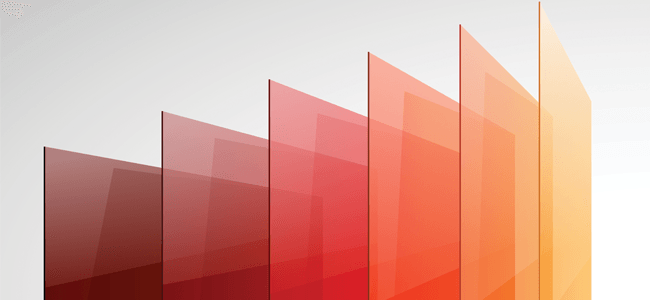
While spam emails are usually more of an annoyance than a threat to your data's security, phishing emails can be used to steal your personal information and hack your company's sensitive accounts.
Email filtering programs can independently analyze incoming emails for red flags that signal spam/phishing content and automatically move those emails to a separate folder.
Most major email providers have spam filters built in that move questionable emails to a "Junk" or "Spam" folder. Sometimes, these folders have a setting enabled that automatically deletes all emails in this folder after a specified period.
However, email filtering software can include filters that monitor for phishing emails, as well as additional integrations with web filtering software that block or warn employees attempting to visit malware-laden websites, or restrict traffic to websites that are common workday distractions, such as social media platforms.
How Does Email Filtering Work?
Email filtering works by analyzing incoming emails for red flags that signal spam or phishing content and then automatically moving those emails to a separate folder.
Here are some common criteria that spam filters use to assess incoming emails:
- Common trigger words that signal an unwanted email attempting to sell you something, such as "free" and "earn money"
- If the sender sends you an email using your email address instead of your contact name, that could trigger your spam filter, seeing as the sender won't be in your contacts.
- Senders trying to send you content such as newsletters that you haven't opted into may be flagged as spam.
- If the sender's IP address has previously been flagged for sending spam, a sender with the same IP address will likely be flagged as well.
- Gaudy large fonts or large images are two main layout triggers for spam.
Here are some triggers for phishing filters:
- Senders who have been flagged for having a history of sending malware
- Emails from unknown senders containing links or attached documents may also set off phishing filters.
Antivirus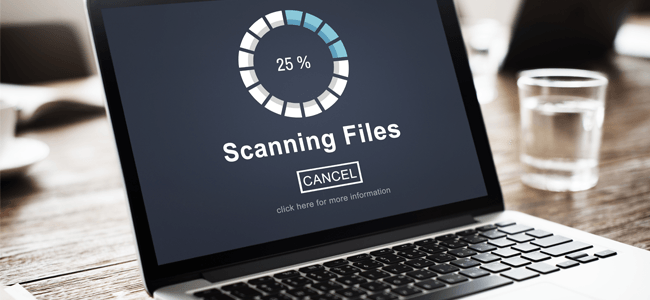
Computer viruses are not only a nuisance but pose a threat to your data's security. Thankfully, a managed service provider can install and monitor advanced antivirus software to neutralize any threats.
Antivirus software searches for, detects, and removes viruses, and other malicious software like worms, trojans, adware, and more. This software is intended to be used as a preventative approach to cyber security to stop threats before they get into your computer and cause problems.
How Does Antivirus Work?
Antivirus software works by scanning incoming files or code that are being passed through your network. Companies who build this software compile an extensive database of already known viruses and malware and teach the software how to detect, flag, and remove them.
When files, programs, and applications are flowing in and out of your computer, the antivirus compares them to its database to find matches. Matches that are similar or identical to the database are isolated, scanned, and removed.
While automatic computer scans can be enabled, you can also opt-in to manual scans which let you sit and see in real-time which malicious files were found and neutralized.
RELATED: How Does Antivirus Work?
Anti-Malware
Antivirus software and anti-malware are both similar in that they're designed to protect your computer from malicious software.
While antivirus software offers general-purpose protection against a wide array of pre-known viruses, anti-malware is more specialized in that it is built to fight off ransomware and Trojans.
Antivirus tends to focus on prevention by stopping malicious files from being downloaded or wreaking havoc on your computer. Anti-malware is more so reactive in that it seeks out and neutralizes malicious files that have already been downloaded and have started causing issues.
What Do They Monitor For?
When a Managed Service Provider monitors your network, there are countless types of cyber threats that they look for. In this section, we'll go over some of the main cyber threats that are monitored.
Keep in mind that an MSP neutralizes many of these threats using a combination of various cyber security software, which makes their workload more manageable, freeing them up to focus on more important tasks within your network.
Phishing

Phishing, a play on the word "fishing", is a cyber attack that's a form of social engineering. It involves attempts to gain access to a victim's personal accounts or capture their sensitive data by tricking them into revealing passwords or personal information. The most common form of phishing takes place over email.
While an MSP can install various software to neutralize malware, it is a bit harder to completely eliminate phishing threats since email security can only go so far.
Human error also comes into play with phishing threats, which means that even the most secure networks can be brought down by an employee clicking on a phishing email.
RELATED: What is Phishing? [Types and Tips to Prevent]
Malware
Malware is any type of software written with malicious intent, which can range from data theft, computer damage, or general privacy invasion.
Malware tends to be spread when a suspicious link or download is opened by a victim. Ranging anywhere from viruses to ransomware, malware is an umbrella term that encompasses many types.
Listed below are the different types of malware.
Virus
Viruses function like their biological counterparts by latching onto "clean files" in your computer, infecting those, and then moving onto the next.
Computer viruses cannot be spread without human interaction, which means that, for instance, if a file containing a virus was on your computer, your computer wouldn't become infected unless you opened the file.
Viruses can quickly spread to other computers when people unknowingly share virus-loaded files to each other.
Worms
A worm is a type of virus, but the difference is that worms can spread without any human action needed. Worms can quickly multiply and spread, which can magnify the damage done. For instance, a worm could make thousands of copies of itself and send those copies to everyone in your contact list.
Within a company, worms can be especially devastating for how quickly they can spread from computer to computer in a network since all the computers are inter-connected.
Bots/Botnet
Similar to a robots, bots are automated processes designed to infect a victim's device and connect these infected devices back to a central system called a botnet.
Like worms, bots can self-reproduce, but bots are more advanced because they can capture more information, such as keystrokes and passwords. Bots can also open back doors to a network by creating security holes that let other types of malware into a network.
A botnet is a centralized system connected to many infected devices. Once botnets establish a web of connected and infected devices, it can send out broad, "remote control-based" attacks to its entire network.
Trojans

Similar to the Trojan horse story, a Trojan is an innocent-looking program that, when downloaded, opens a virtual "back door" in your device's security, allowing malware to come in and infect it. Like viruses, Trojans require human interaction to spread.
Trojans are also known to wreak havoc on your computer by causing pop-up windows, deleting files, stealing data, etc.
Ransomware
Once your device is infected with ransomware, some or all of the files on it are encrypted, making them inaccessible or un-readable by the victim.
To unlock their files, a victim must first pay the hacker a ransom, which is usually demanded in the form of Bitcoin, an online e-currency that facilitates anonymous payments. As of recently, ransomware has been used to target large organizations such as the City of Atlanta.
RELATED: How Does Ransomware Work? [Infographic]
Spyware
Spyware is a type of malware designed to spy on you and collect information. It logs information such as your passwords, credit card numbers, and browsing history.
Once this information is taken, it can have harmful consequences for the victim, such as identity theft and credit card fraud.
Adware
Adware uses information it has collected on you, such as your Internet browsing history, to serve you targeted advertisements. Though adware is relatively harmless, it can be a nuisance because it can slow down your computer or cause a lot of pop-ups ads.
However, by breaking through your security to gather information on you, adware can potentially create a security gap that allows other more harmful versions of malware into your network.
Securing company data is paramount in preventing data breaches and interruptions to business operations. Thankfully, a Managed Service Provider like us can help your business accomplish this task.
For more MSP and cyber security content, follow our blog!
Posted by Erica Kastner

Erica Kastner is a lead Marketing Specialist at Standard Office Systems as well as a University of Georgia graduate. She aims to use her passion for problem-solving to help businesses understand how to better leverage their network infrastructure.

